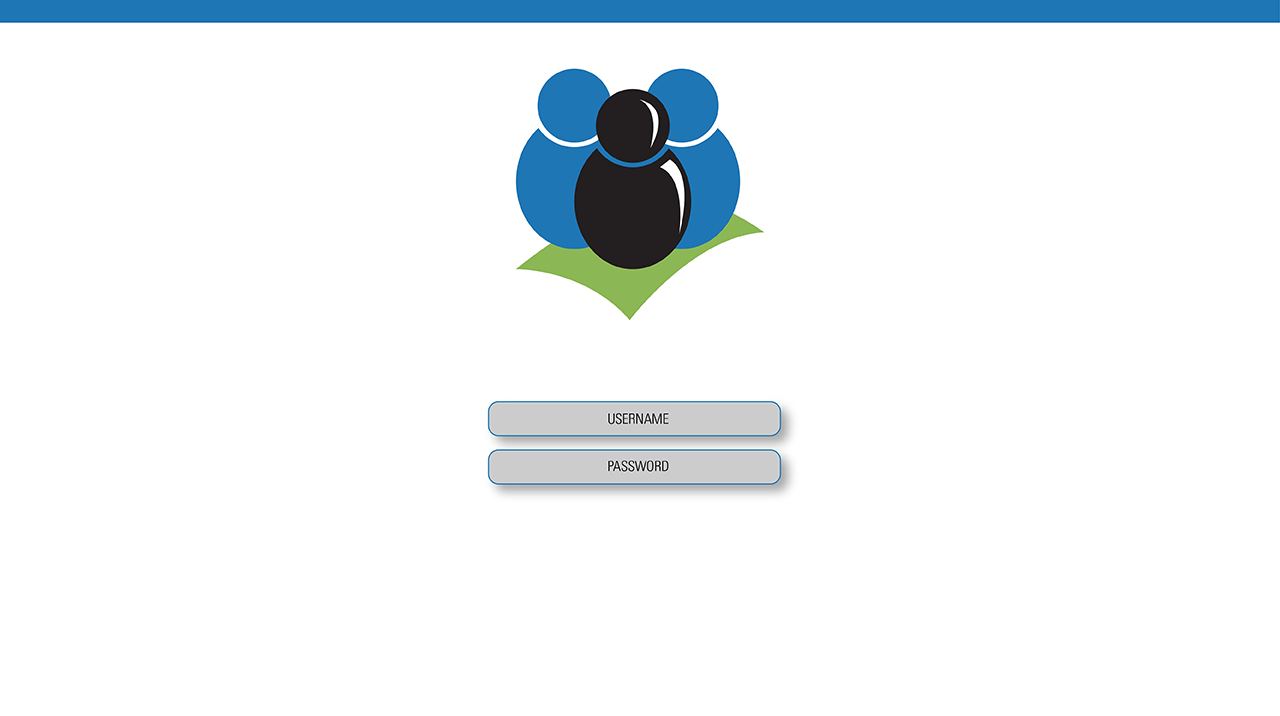Design Task
This was part of a sponsored project studio with NC State College of Design and a local company. We were tasked with devising a way of dealing with a project managed for collaborative team. Because the nature of the company, what the project could be could be very proud and it was ultimately left up to the individual teams. Within that collaboration, we were to explore different methods of making the process easier, more efficient, and user friendly.
Design Process
We began with mapping out what a project manager would do as a way to ensure that his/her team meets their deadlines. This is shown in the map and refined map before. This map was ultimately included into a larger map for everyone in the class to use as a reference. Also, to get us into thinking about how collaborates environments currently exist, we each explored various collaborative working environments and categorized them based on what features they offered and how to allowed for that communication to occur.
Once we saw what was out there, my teammate and I, started conceptually testing out various aspects of collaboration and participation within an advertising campaign.